Many time when accessing your git branch from console becomes difficult. Here is a crisp post to show the git branch name on your console.
Add the below script in your bashrc file. Move to the end of the file and paste the below script snippet.
$ gedit ~/.bashrc
# Git branch in prompt.
parse_git_branch() {
git branch 2> /dev/null | sed -e '/^[^*]/d' -e 's/* \(.*\)/ (\1)/'
}
export PS1="\u@\h \W\[\033[32m\]\$(parse_git_branch)\[\033[00m\] $"
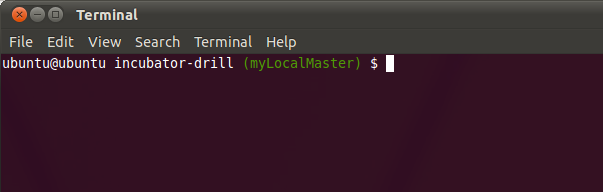 <
<
Thats it. You should now be able to see the name of your branch on the console whenever you are inside the directory.